Adding your event to the UI Events Calendar is the first step to a successful event promotion. One submission, using the instructions below, pushes events to multiple websites, calendars, and audiences.
- Student Life Events and all other DSL site event listings are driven by feeds from the UI Events Calendar.
- Event feeds drive "events happening in the IMU" or "recreation events" and so forth.
- By submitting your event and using tags (below), your event will reach multiple audiences and sites.
- The accessibility statement is automatically included on the Events Calendar and web-based event listings.
Step 1: Find your tags here
Adding tags makes events appear on multiple websites.
Adding tags to an event will make the event appear on other sites, like Student Life Events, or in some cases, your own unit website.
Tags used in the Division of Student Life are shown below, and how those tags push events to various websites.
Tag guide for DSL websites
Where do I add the tags?
Add tags to your event at the bottom of the "add event" page under "filters." The image below shows what the fields look like.
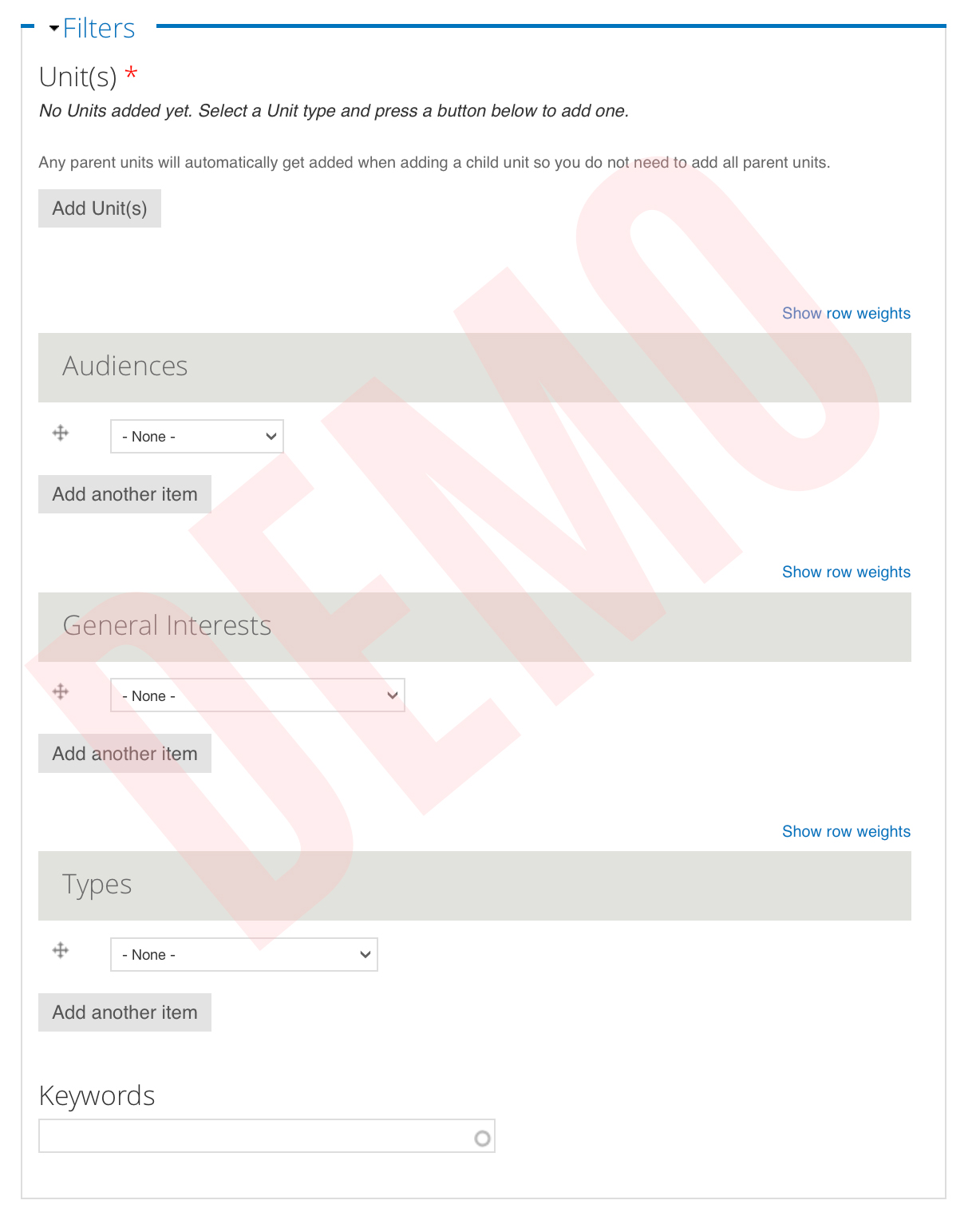
Multicultural and International Student Support and Engagement
Celebration months and weeks appear as "General Interest" tags.
| Tag type | Event tag in calendar | Website / effect of adding tag |
| Unit | Multicultural and International Student Support Programs | MISSE |
| Unit | LNACC | LNACC page |
| General Interest | Martin Luther King Jr. Celebration Week | MLK (mlk.uiowa.edu) |
| General Interest | Asian Pacific American Heritage Month | APAHM on misse site |
| General Interest | LNACC in Action Week | LNACC in Action Week |
| General Interest | APACC Week | APACC Week |
| General Interest | Black Excellence Week | Black Excellence Week |
| General Interest | Black History Month | Black History Month |
| General Interest | LGBTQ History Month | LGBTQ History Month |
| General Interest | Latinx Heritage Month | Latinx Heritage Month |
| General Interest | Native American Heritage Month | Native American Heritage Month |
| General Interest | Pride Week | Pride Week |
Division of Student Life Unit Websites
DSL unit tags are found under Department > Division of Student Life
| Tag type | Event tag in calendar | Website / effect of adding tag |
| Unit | Student Engagement and Campus Programs | Leadership and Engagement Site |
| Unit | Division of Student Life | Division of Student Life |
| Location | Latino Native American Cultural Center | LNACC page |
| Location | Afro American Cultural Center | Afro House page |
| Location | Pride Alliance Center | Pride Alliance Center page |
| Location | Asian Pacific American Cultural Center | APACC page |
| Location | Iowa Memorial Union | IMU website listing |
DSL-wide / large-scale events / series
These are usually a series of events that include many different units.
Select General Interest > Student Life to see these tags
| Tag type | Event tag in calendar | Website / effect of adding tag |
| General Interest | Student Life > Engaged Hawkeyes Week | Add to Engaged Hawkeyes Week page |
Step 2: Add your event
- Log in to content.uiowa.edu here with your Hawk ID
- Choose "add new event"
- Fill out the form with your event details (date, time, location, etc.)
- Include a detailed event description to keep your audience informed
- NOTE: EMOJIS are not allowed and will break your submission. 😭
- Tag your event: this is important! What tags (called filters on the page) do I use?
- Under "unit(s)" – choose relevant units related to the event (see "adding event to your website" below)
- Submit your event!
After submitted, your event will be approved before appearing on websites and calendars. If your event has not yet appeared, write to dsl-web@uiowa.edu or contact events@uiowa.edu for more information on how that process works on the larger events.uiowa.edu site.
Student Life Events Policy
This policy covers events displayed on the Student Life Events site. Events that are shown on this site are:
- Events related to, sponsored by, or hosted by the Division of Student Life.
- Event partnerships between units.
- Events sponsored by an affiliated department, unit, or student organization with broad interest for the parent unit.
- Events not meeting these criteria will be declined.